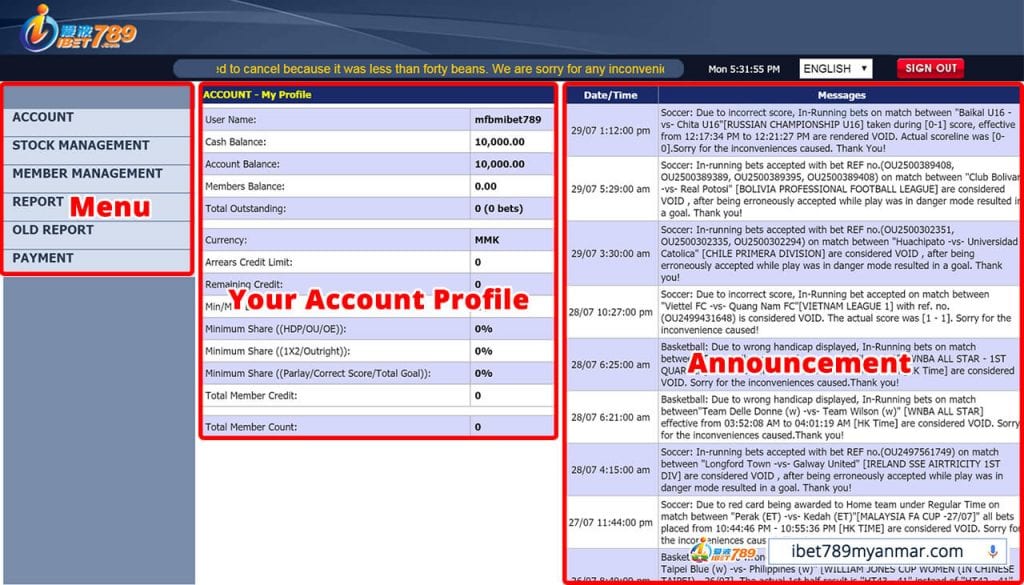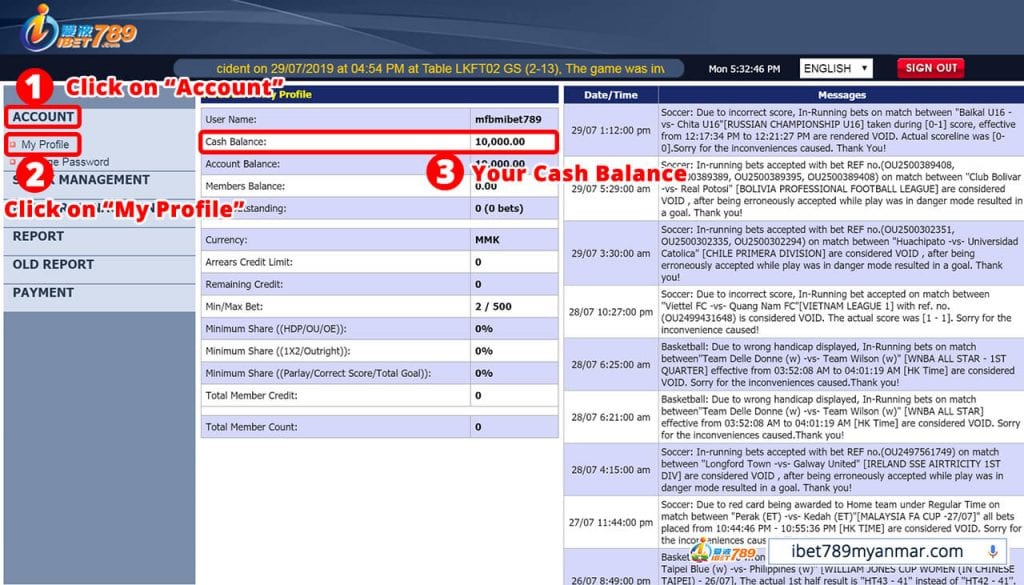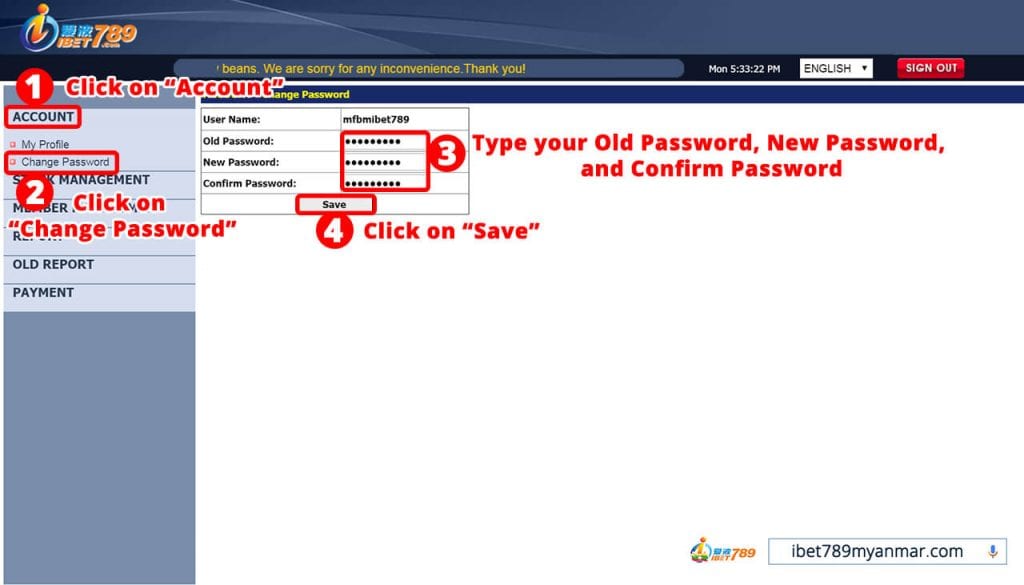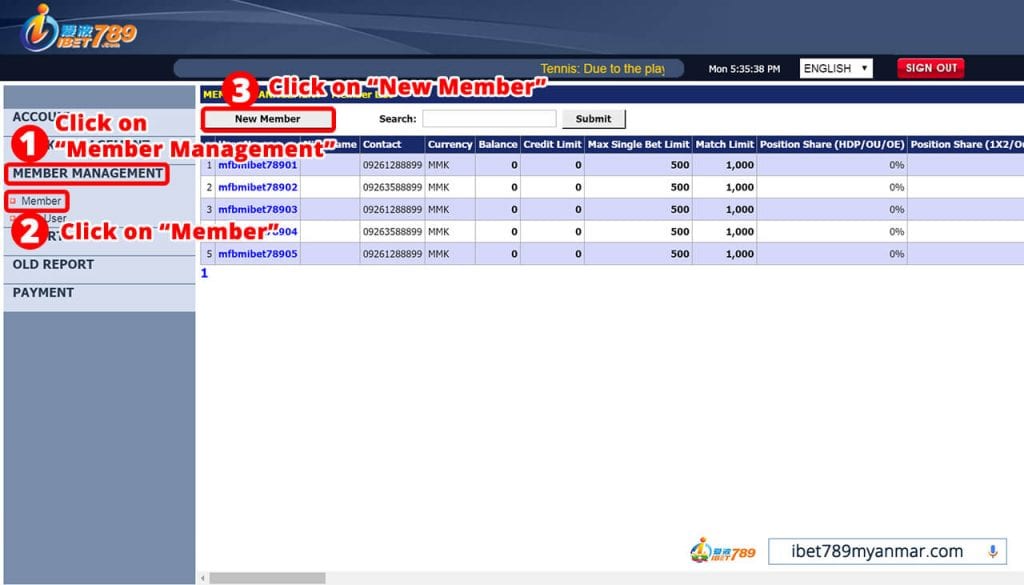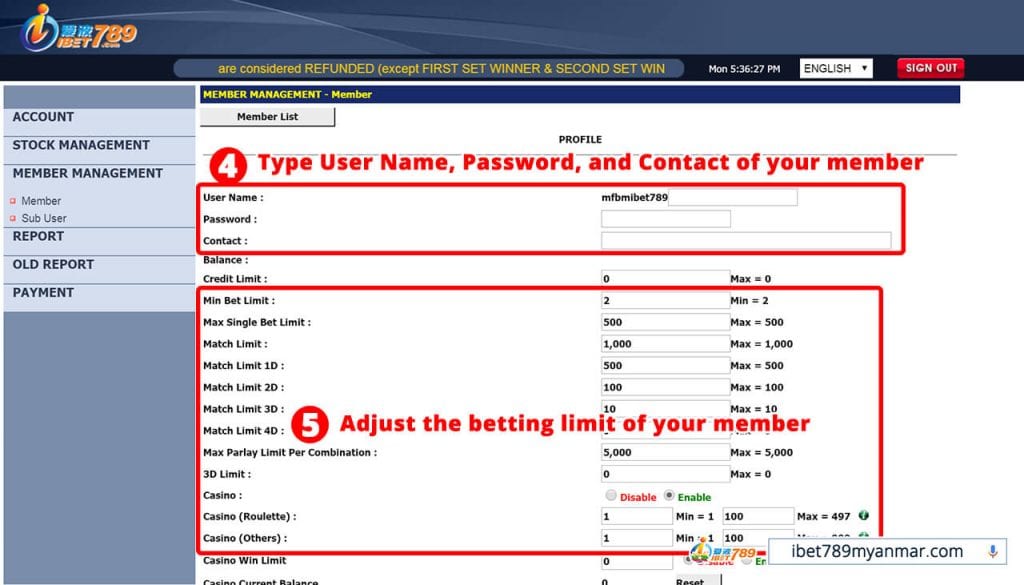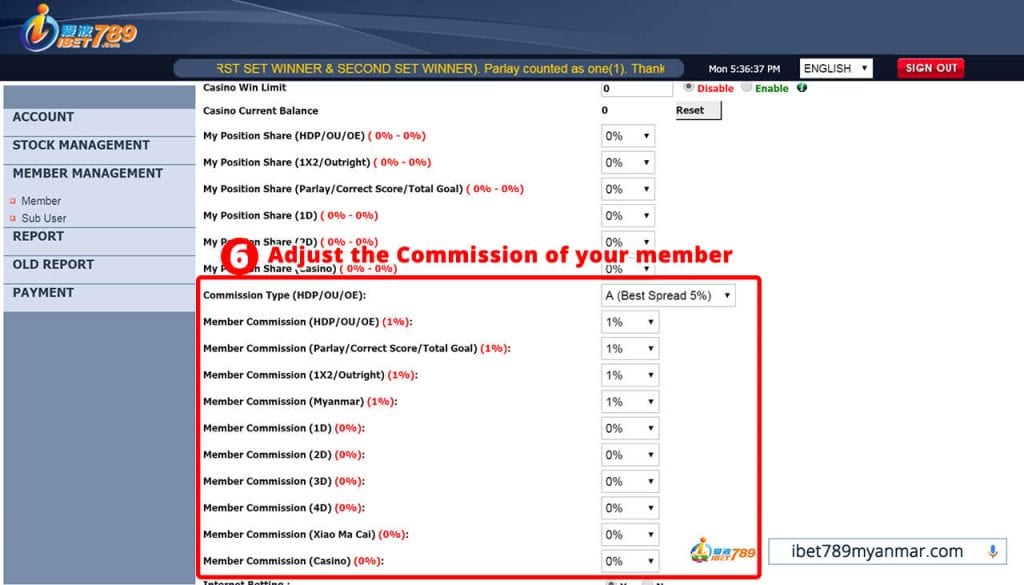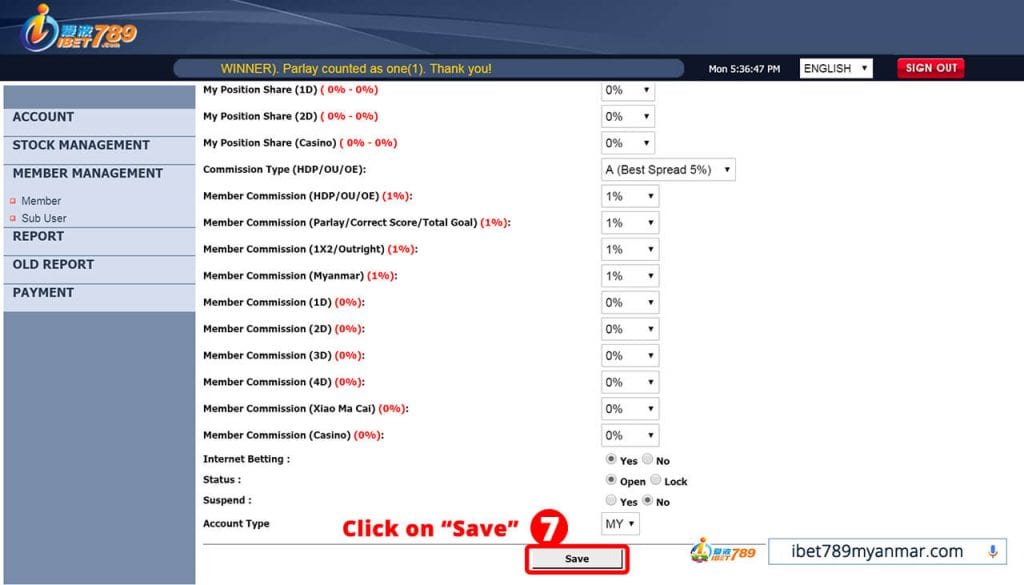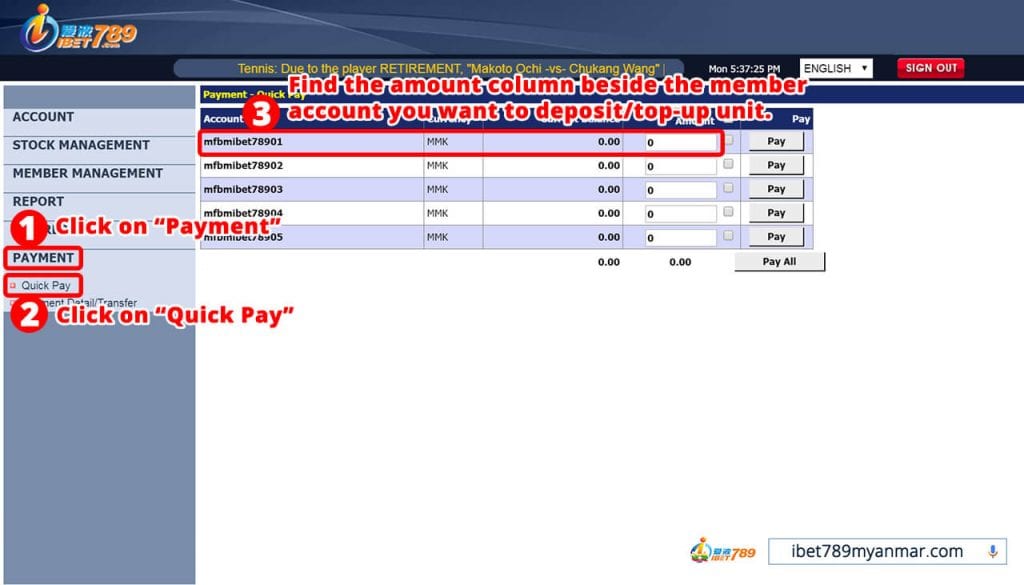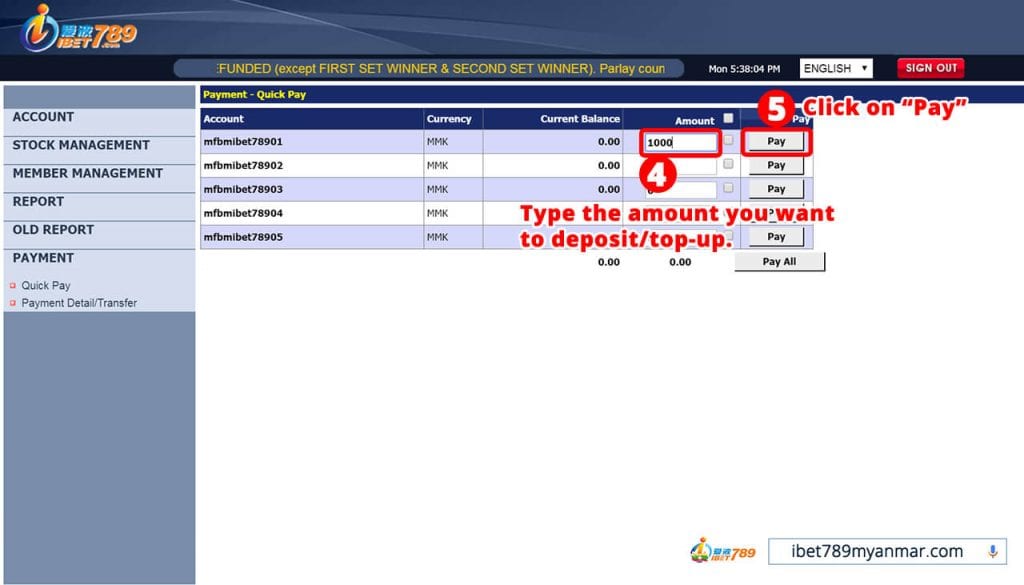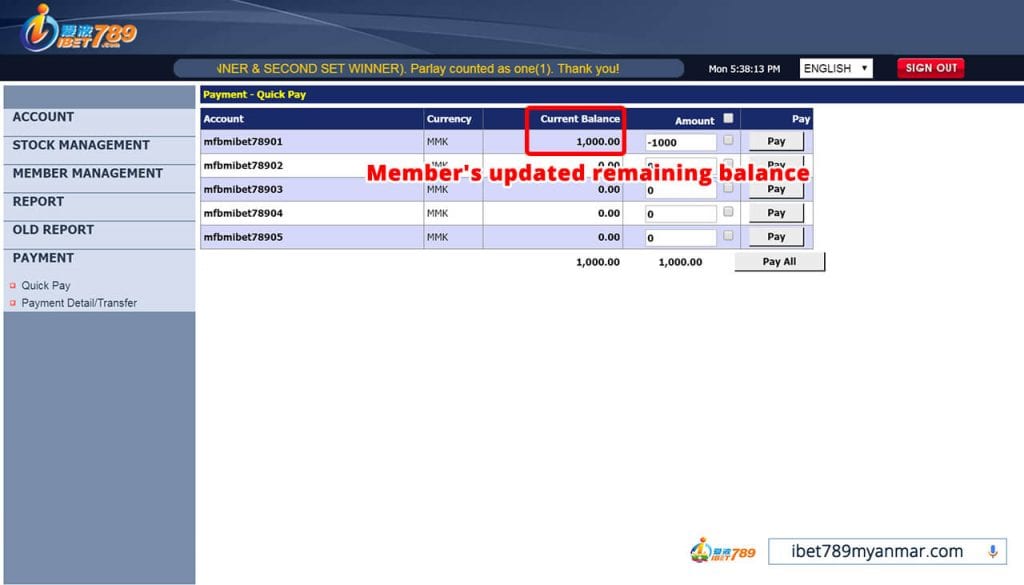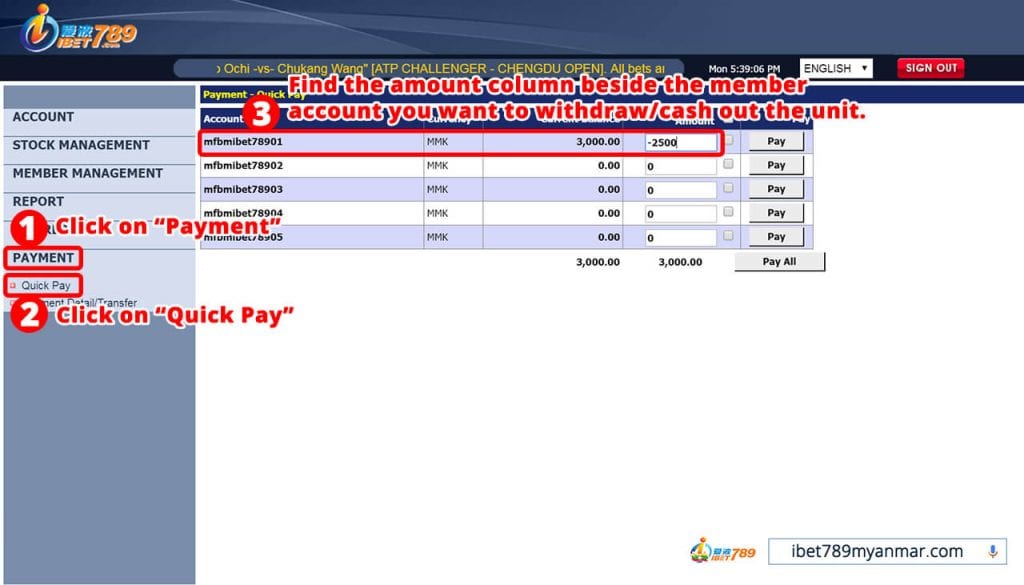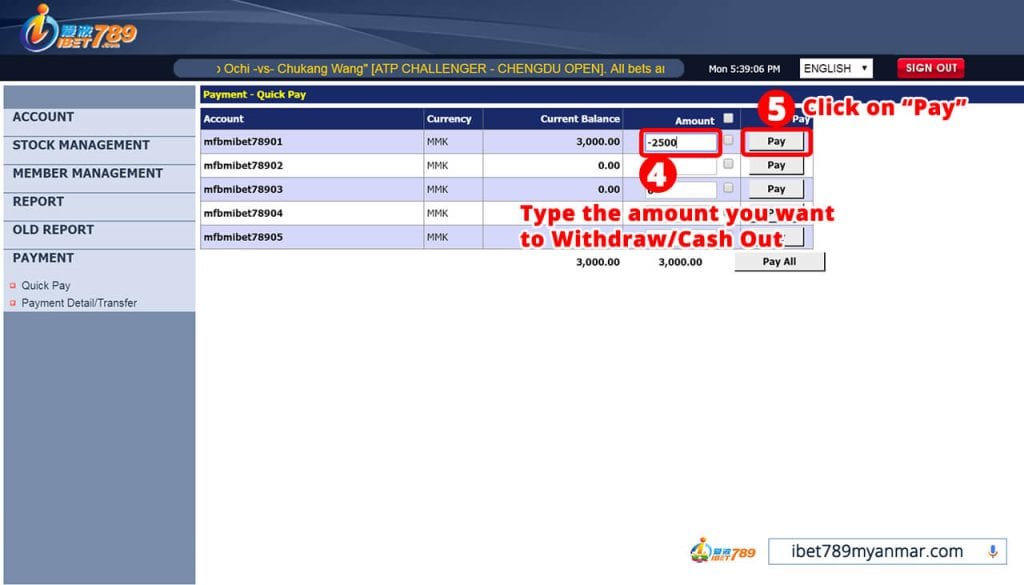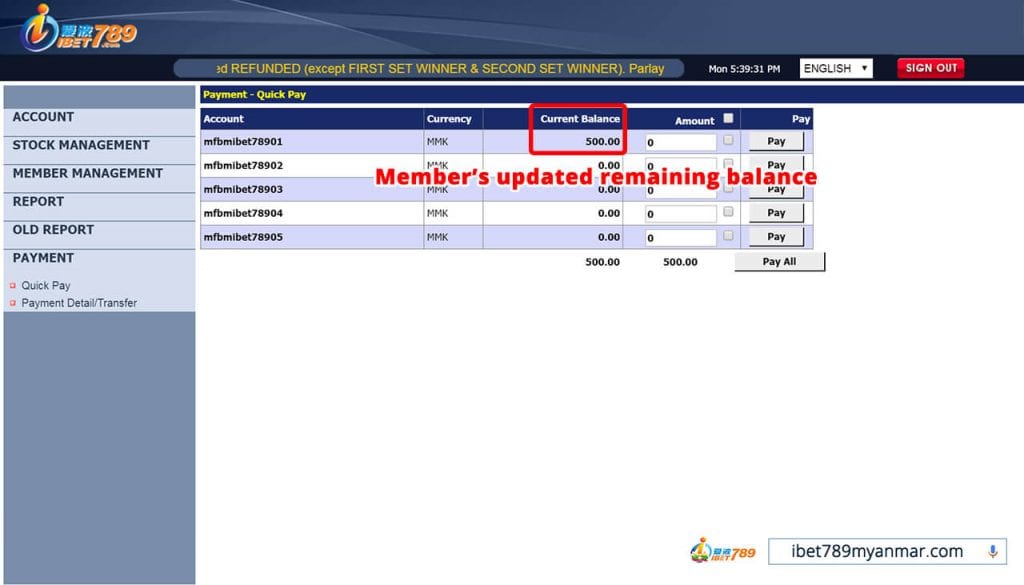IBET789 AGENT TUTORIAL
1. How to Login IBET789 Agent Management
● Step 1: Type your IBET789 Username & Password
● Step 2: Click on “Login”
● Once you logged in successfully, you will see a menu, your account profile, and announcement.
2. How to Check IBET789 Cash Balance
● Step 1: Click on “Account”
● Step 2: Click on “My Profile”
● Step 3: Look for “Cash Balance”
● This Cash Balance is the remaining balance you can deposit to your downline/member.
● For example, in the photo, you can see my agent account still has a Cash Balance of 10,000 units which I can top up to my member.
● If you are running out of Cash Balance, please contact our 24 hours’ customer support team for a top-up.
● One (1) unit equal to one thousand (1,000) Myanmar Kyats (MMK).
3. How to Change Password for Agent Account
● Step 1: Click on “Account”
● Step 2: Click on “Change Password”
● Step 3: Type your Old Password, New Password, and Confirm Password.
● Step 4: Click on “Save”
● Password must be at least 6 characters.
4. How to Create IBET789 Member Account
● Step 1: Click on “Member Management”
● Step 2: Click on “Member”
● Step 3: Click on “New Member”
● Step 4: Type User Name, Password, and Contact of your member
● Step 5: Adjust the betting limit of your member
● Step 6: Adjust the Commission of your member
● Step 7: Click on “Save”
● Member’s User Name cannot be changed once saved.
● Other settings like Password, Contact, and Commission can change at any time.
5. How to Deposit Unit for Member
● Step 1: Click on “Payment”
● Step 2: Click on “Quick Pay”
● Step 3: Find the amount column beside the member account you want to deposit/top-up unit.
● Step 4: Type the amount you want to deposit/top-up.
● Step 5: Click on “Pay”
● Once deposit/top-up successfully, you will see your member’s updated remaining balance at Current Balance.
● For example, my member’s account has no balance, and I deposited 1,000 units to it so that you can see in the last photo that the Current Balance is now 1,000 units.
● The amount you can deposit/top-up is depended on your IBET789 agent account’s Cash Balance.
6. How to Withdraw the Unit for Member
● Step 1: Click on “Member Management”
● Step 1: Click on “Payment”
● Step 2: Click on “Quick Pay”
● Step 3: Find the amount column beside the member account you want to withdraw/cash out the unit.
● Step 4: Type the amount you want to withdraw/cash out.
● Step 5: Click on “Pay”
● Once deposit/top-up successfully, you will see your member’s updated remaining balance at Current Balance.
● For example, my member’s account has a balance of 3,000 units, and I withdraw 2,500 units from it so that you can see in the last photo that the Current Balance is now 500 units left.
● The amount you withdraw/cash out will be adding to your IBET789 agent account’s Cash Balance.